Enrolling for FSNB E-Statements is easy. Follow the steps below:
Steps to activate your account for E-Statement delivery:
- 1. Go to www.fsnb.com
- 2. Log in to Online banking using your desktop, tablet, or mobile phone
- 3. Click the Statements/Notices Tab
- 4. Select the account you want to activate for E-Statements
- 5. Review the E-Statement Agreement and click “I Agree”
- 6. The statement is displayed
That’s it! No more paper statements or waiting for them to arrive in the mail. When your statement cycle date is reached, your E-Statement will be automatically displayed online.
Please Note:
• A valid e-mail address is required for e-Statement activation. Please use the “Change of Address” link to update if necessary.
• You must complete this process for each individual account that you want delivered electronically.
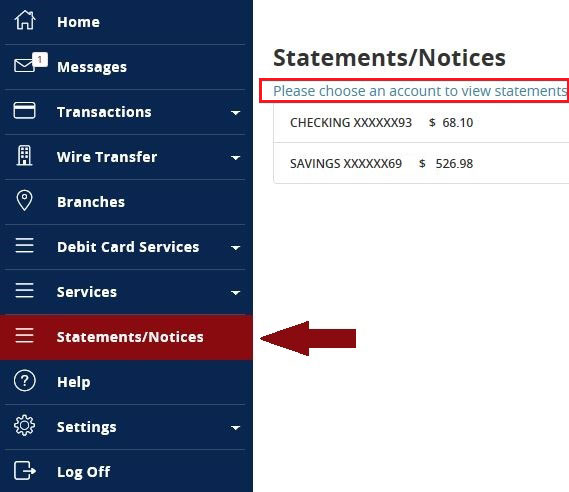
Questions?
Our Customer Service support is just a bank-mail or call away at 1-800-749-4583. For toll free overseas numbers, Click Here.








