E-Statements
FSNB e-Statements

No more shuffling papers, storing files, or waiting for the mail. Easily access your documents online for your eligible accounts anytime, anywhere.
E-Statements are electronic bank statements delivered to your email address and online banking account when they become available. They include the same information your traditional bank statement shows, so your statement will still look the same. Available for most accounts, E-Statements are the fastest, safest, and most convenient way to receive your monthly bank statements.
Enrolling for FSNB E-Statements is easy. Follow the steps below.
Steps to activate your account for E-Statement delivery:
1. Go to www.fsnb.com
2. Log in to Online banking using your desktop, tablet, or mobile phone
3. Click the Statements/Notices Tab
4. Select the account you want to activate for E-Statements
5. Review the E-Statement Agreement and click “I Agree”
6. The statement is displayed
That’s it! No more paper statements or waiting for them to arrive in the mail. When your statement cycle date is reached, your E-Statement will be automatically displayed online.
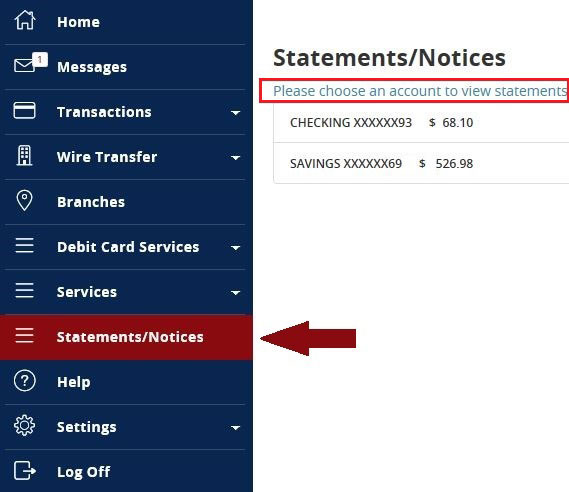
Please Note:
A valid e-mail address is required for e-Statement activation. Please use the “Change of Address” link to update if necessary. You must complete this process for each individual account that you want delivered electronically.
